Best Practices: The Key Operational and Financial Metrics Tracked by Wireless Constructors
Best Practices: The Key Operational and Financial Metrics Tracked by Wireless Constructors
In Wireless Construction, projects move fast—but the critical updates needed to track status, performance, and costs often arrive too late.
This data often resides in multiple trackers and is reliant on manual updates, creating inaccuracies, delays, and missed opportunities to take action when it matters most.
Fieldclix set out to change that.
We partnered with several leading wireless contractors to identify key metrics for monitoring project health and developed Operational and Financial Dashboards for tracking them in real-time.
These dashboards, provided below, offer a single source of truth, giving teams access to the timely and accurate data they need to keep projects on track and on budget.
This data often resides in multiple trackers and is reliant on manual updates, creating inaccuracies, delays, and missed opportunities to take action when it matters most.
Fieldclix set out to change that.
We partnered with several leading wireless contractors to identify key metrics for monitoring project health and developed Operational and Financial Dashboards for tracking them in real-time.
These dashboards, provided below, offer a single source of truth, giving teams access to the timely and accurate data they need to keep projects on track and on budget.
OPERATIONAL Metrics: Boosting Field Productivity and Project Performance
Operational Metrics: Boosting Field Productivity and Project Performance
For many remote projects, a single extra day on-site can mean the difference between success and failure. That’s why project teams need real-time visibility into on-site progress and productivity.
The following Project Dashboard provides that visibility, enabling teams to monitor key daily performance metrics for each active projects.
The following Project Dashboard provides that visibility, enabling teams to monitor key daily performance metrics for each active projects.
Key productivity metrics listed in the dashboard include:
With these insights, Project Managers can monitor crew performance, quickly spot at-risk projects, and make adjustments while there’s still time to make a difference.
The results speak for themselves: Fieldclix clients report a 10–15% increase in productive on-site time, enabling them to get more work done every day with their existing crews.
- Daily crew hours on-site (by activity)
- Non-productive hours spent away from the job-site (warehouse, supplier visits, drive time, etc)
- Budgeted labor hours and labor hours accrued to date
- Projected labor hours at completion (over or under)
- Overtime percentage for the project
- Task completion with comments and photos (e.g. “Alpha Prepped,” “Beta Prepped”)
With these insights, Project Managers can monitor crew performance, quickly spot at-risk projects, and make adjustments while there’s still time to make a difference.
The results speak for themselves: Fieldclix clients report a 10–15% increase in productive on-site time, enabling them to get more work done every day with their existing crews.
Financial Metrics: Ensuring Project Profitability
Financial Metrics: Ensuring Project Profitability
Tracking job cost data at the project level is critical for wireless construction — but many accounting systems rely on manual allocations. This means that job cost reports are often delayed or inaccurate and only available after the project is completed.
The following Fieldclix Budget Dashboard solves this challenge by automatically updating all job costs as they hit the project.
The following Fieldclix Budget Dashboard solves this challenge by automatically updating all job costs as they hit the project.
This allows project managers to dynamically track and manage important financial indicators at the project level, including:
Impact: The Budget Dashboard provides a real-time view of each project’s financial status, enabling Project Managers to identify cost overruns early and take action to protect profit margins.
- Planned and actual revenue
- All current Job Costs, including Labor, Materials, Contractors, Rentals, Credit Card purchases, etc.
- Current Profit Margins (Project P&L)
- Work in Progress (WIP) - Over/Under Billed + Over/Under Spend
- Remaining Spend across all cost categories
Impact: The Budget Dashboard provides a real-time view of each project’s financial status, enabling Project Managers to identify cost overruns early and take action to protect profit margins.
PROJECT STATUS: COMPANY-WIDE PERFORMANCE ACROSS PROJECTS AND DEPARTMENTS
PROJECT STATUS: Company-Wide Performance across Projects and Departments
The following Status Dashboard consolidates key operational and financial metrics in one view, providing visibility into the performance of individual projects, employees, teams, and standalone regions.
Employees in different roles—Project Managers, Division Leads, Finance Teams — can access status updates and tasks specific to their responsibilities, including:
The Staus Dashboard also helps track performance across employees, teams, and regions—empowering companies to scale with confidence.
Impact: This real-time visibility helps identify at-risk projects, improves forecasting, and supports data-driven decision-making at every level. It also boosts productivity and collaboration by eliminating the need to search through emails, cloud storage, or paper files to find critical operational data.
- Budgeted Revenue, Invoice Status, and Collections
- Key Project Milestones (e.g. Construction Start: planned vs. actual)
- Estimated Percentage Project Completion
- Total Spend to Date and Remaining to Spend
- Project, Program, Regional P&L and WIP
- Remaining to Invoice and Cash Flow
The Staus Dashboard also helps track performance across employees, teams, and regions—empowering companies to scale with confidence.
Impact: This real-time visibility helps identify at-risk projects, improves forecasting, and supports data-driven decision-making at every level. It also boosts productivity and collaboration by eliminating the need to search through emails, cloud storage, or paper files to find critical operational data.
ADDITIONAL RESOURCES
ADDITIONAL RESOURCES
Here are links to some wireless construction case studies focused on describing the benefits of operational and financial metrics:
We also offer a free field test to help determine if Fieldclix is a good match for your company. If there's any interest, you can make a request via the button below.
- How to Track Your Most Valuable Resource: Labor Hours
- 5 Steps to Improve Profit Margins for your Remote Construction & Installation Projects
We also offer a free field test to help determine if Fieldclix is a good match for your company. If there's any interest, you can make a request via the button below.
Want to kick the tires? Request a free Field Test.
Request a free Field Test
Schedule dispatches, track field resources, complete tasks, and see how you can get an accurate depiction of where your labor hours are being spent. Send us your contact details and a Fieldclix representative will be in touch to schedule your free Field Test.
Fieldclix Wireless Construction Software
Proud Member of NATE
Proud Member of NATE